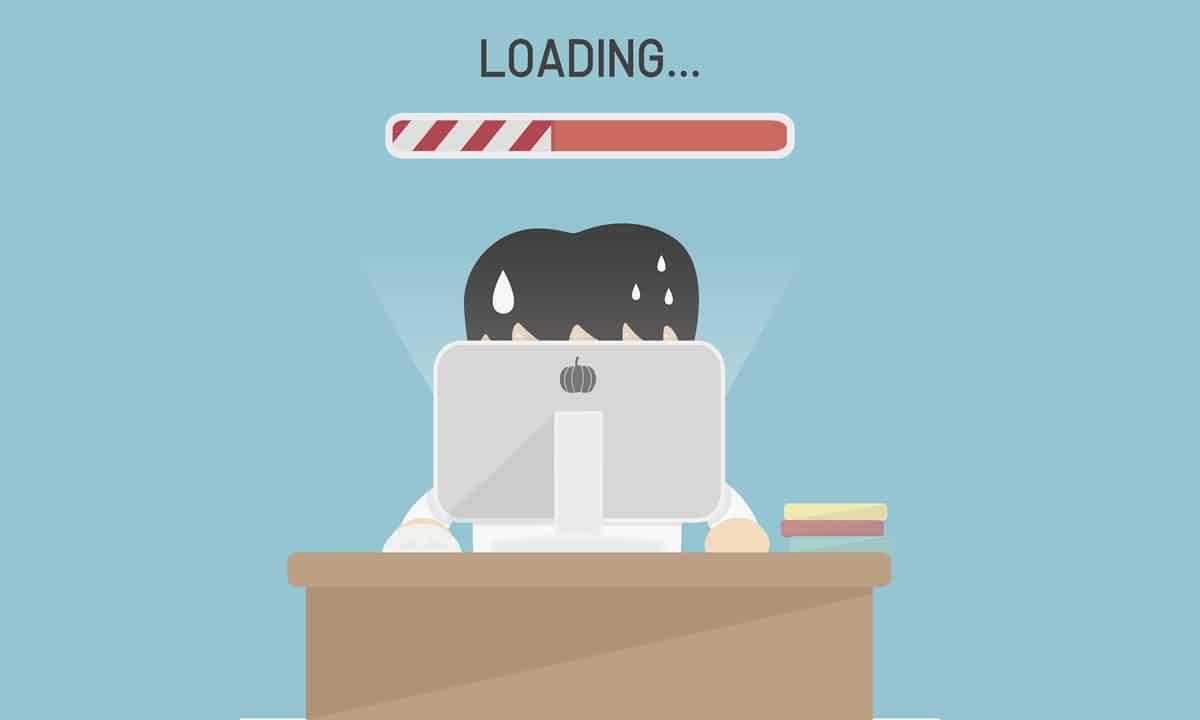Like anything else, your website needs maintenance to help its performance. The ability of your website to serve up information quickly is essential to its page ranking performance in Google and other search engines, and is a big determinant in user experience. It’s important that you optimize its performance and tweak it on a regular basis.
Hosting Issues
Use a high quality hosting service. Considering the amount of time, effort, and money you put into your site, it doesn’t make sense not to pay the difference to have it well hosted. You need a quality managed service provider with 24/7 customer service and a scalable platform.
When hosting services value cost over other considerations, they tend to spread themselves too thin, allocating too little resources to the number of clients. That means bogged down performance. For a little more money, you can enjoy much better service. It pays to drill down in customer feedback for various services, and to take objective measures of performance as well.
Content Delivery Network
Related to the above is whether or not you are using a content delivery network. Paying a bit more for high quality hosting often means that there are extra redundancies built in. One of the principal latency issues associated with slow performance has to do with the actual physical and network distance between a server and the user. The further away the user is, the more latency, and the slower the service. A CDN will provide a number of servers globally, with the closest one to the user fulfilling requests, thus cutting down on the time. Check with your provider to see whether they offer a CDN service, or contact Cloudflare or Stackpath. If you are using a code division multiplexing (CDM) platform such as WordPress, make sure you have installed a CDN plug-in.
You Need a Caching Layer
Caching boosts speed more than just about anything else you can do. Caching stores a copy of your web files in a web cache. Without it, every time a client requests information from your site it needs to send out HTML, Java and other files from the origin site every time, leading to slower loading and potential backups. With caching, an intermediary layer serves up that information without pestering the origin site with numerous requests.
You can set up your site’s caching rules manually, but unless you really know what you’re doing, it’s much more convenient and effective to use plug-ins to manage your site’s caching. And as mentioned above, you want to use a CDN.
Optimize Your Images
Images account for about half the information served up in a typical web page, so it’s important that they be optimized to make them easy to convey. Image optimization reduces the amount of information necessary to convey an image, making it quicker to serve it up. Compression is part of the picture, but ‘lazy loading’ serves up only images that are presently being viewed, thus reducing demands on the server and leading to faster loading times. Newer image formats such as PEG 2000, JPEG XR, WebP, and AVIF have improved compression, making for less lossy image compression.
Unclean Code and Unused or Outdated Plug-Ins
If your code contains unnecessary information, it’s loading more slowly than it should. The way your CSS and JS deploy matters. Minify! Get rid of everything that doesn’t matter. Do regular checks to make sure that you’ve gotten rid of dead links and outgrown material. Don’t use separate style sheets. Make sure that plug-ins are all up to date, that they continue to be supported, and that they are actually performing useful functions on your site. If not, get rid of them.
It takes some vigilance, but it’s all worth it. If you have any questions or concerns, or you would like a site audit and overhaul, contact the experts at SunAnt. They’ll help make sure that your site is running as smoothly as it should.